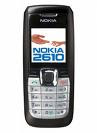 I will show you step by step to configure GPRS and MMS with prepaid MENTARI card from INDOSAT on NOKIA series 40 (Nokia 2610, 2626, 6300 etc)
I will show you step by step to configure GPRS and MMS with prepaid MENTARI card from INDOSAT on NOKIA series 40 (Nokia 2610, 2626, 6300 etc)MENU- Settings- Configuration- Personal configuration settings- Options- Add new- Access point. Then input the following to make indosatgprs access point:
~Account name: Indosatgprs
~Access point settings. Click on it then input the following data:
~Data bearer: Packet data
~Bearer settings. Click on it then input the following data:
Packet data access point: indosatgprs
Network type: IPv4
Authentication type: Normal
User name:indosat
Password:indosat
b. INDOSATWEB
MENU- Settings- Configuration- Personal configuration settings- Options- Add new- Web. Then input the following data to make indosatweb:
*Account name: indosatweb
*Homepage: http://wap.klub-mentari.com
*User name: indosat
*Password: indosat
*Use preferred access point: Yes
c. INDOSATMMS
MENU- Settings- Configuration- Personal configuration settings- Options- Add new- Multimedia msg.
*Server address:http://mmsc.indosat.com
*Use preferred access point: No
*Access point settings.
*Proxy: Enabled
*Proxy address: 10.19.19.19
*Proxy port: 8080
*Data bearer: Packet data
*Bearer settings.
-Packet data access point: indosatmms
-Network type: IPv4
-Authentication type: Normal
-User name: indosat
-Password: indosat






Komentar :
Post a Comment
Please type your comments brief and clearly. Thank you (Silahkan anda ketikkan komentar anda dengan singkat dan jelas. Terima kasih)