[ENGLISH] [BAHASA INDONESIA]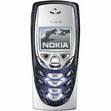 Setting GPRS IM3 or MENTARI on Nokia 8310 consist of:
Setting GPRS IM3 or MENTARI on Nokia 8310 consist of:
Parameter Setting
some parameters needed to set gprs Nokia 8310. Those parameters can see as follow:
Parameters needed to set GPRS is :
APN : indosatgprs
User name : indosat
Password : indosat
Authentification : normal
Linger time : 150 seconds
Setting
Setting NOKIA 8310 consist of 3 :
Setting GPRS modem
Make GPRS profile
Activate GPRS
Setting GPRS Modem
Hold upper left button to select ´Menu´ scroll down untill ´Setting´, click 'Select´ on 'Setting´, there is options:
Scroll down till ´GPRS modem settings ´, then click 'Select´
Scroll cursor to point 4-7-2. Select ´Edit active access point´ click ´Select´
Rename ´Access point 1´ became indosatgprs .
Prosedure :
Select ´Rename´
appear ´New alias: ´,
type : indosatgprs
click ´OK´
Acces point name has changed
Scroll cursor to point 4-7-2-2
appear ´Access point´.
type : indosatgprs
click ´OK´
Make GPRS profile
Select ´Services´, click ´Select´
scroll down cursor, select ´Settings ´, click ´Select´ click ´select´
scroll down, click ´Select´
Some parameters have to fill:
Settings name : indosatgprs
Homepage : http://wap.indosat.com
Session mode : temporary
Connection security : off
Data bearer : GPRS
GPRS connection : when needed
GPRS access point : indosatgprs
IP address : 010.019.019.019
Authentification type : normal
Login type : automatic
User name : indosat
Password : indosat
Activate GPRS
Select 'Services´, click 'Select´
scroll down cursor, select ´Settings ´, click ´Select´ click 'select ´.
Select : indosatgprs to use GPRS
Accessing indosatgprs
Select ´Services´, click 'Select´
Scroll cursor to 'Home´, click 'Select´
Now, you will redirected to wap indosat (http://wap.indosat.com)

Setting GPRS IM3 atau MENTARI pada Nokia 8310
[ENGLISH] [BAHASA INDONESIA]
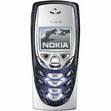 Setting GPRS IM3 atau Mentari untuk Nokia 8310 meliputi:
Setting GPRS IM3 atau Mentari untuk Nokia 8310 meliputi:Parameter Setting
Beberapa parameter diperlukan untuk setting Nokia 8310.Parameter-parameter tersebut dapat dilihat sebagai berikut.
Parameter-parameter yang diperlukan untuk GPRS adalah sbb :
APN : indosatgprs
User name : indosat
Password : indosat
Authentification : normal
Linger time : 150 seconds
Melakukan Setting
Setting NOKIA 8310 terbagi menjadi 3(tiga) garis besar, yaitu :
Setting modem GPRS
Membuat profile GPRS
Mengaktifkan GPRS
Setting Modem GPRS
Tekan tombol kiri atas untuk memilih ´Menu´ Geser kursor ke bawah sampai pilihan ´Setting´, tekan´Select´ Pada´Setting´, terdapat pilihan:
Geser kursor ke bawah sampai ´GPRS modem settings ´, kemudian tekan´Select´
Geser kursor ke 4-7-2. Pilih ´Edit active access point´ tekan ´Select´
Ganti nama ´Access point 1´ menjadi indosatgprs .
Cara :
Pilih ´Rename´
Muncul ´New alias: ´,
ketikkan : indosatgprs
tekan ´OK´
Nama Acces point telah berubah
Geser kursor ke 4-7-2-2
Muncul ´Access point´.
Ketikkan : indosatgprs
tekan ´OK´
Membuat profile GPRS
Pilih menu ´Services´, tekan´Select´
Geser kursor kebawah, pilih ´Settings ´, tekan ´Select´ Tekan ´select´
Geser ke bawah
Tekan ´Select´
Beberapa parameter yang harus diisi:
Settings name : indosatgprs
Homepage : http://wap.indosat.com
Session mode : temporary
Connection security : off
Data bearer : GPRS
GPRS connection : when needed
GPRS access point : indosatgprs
IP address : 010.019.019.019
Authentification type : normal
Login type : automatic
User name : indosat
Password : indosat
Mengaktifkan GPRS
Pilih menu ´Services´, tekan´Select´
Geser kursor kebawah, pilih ´Settings ´, tekan ´Select´ Tekan´select ´.
Pilih :
indosatgprs untuk menggunakan GPRS
Mengakses indosatgprs
Pilih menu ´Services´, tekan´Select´
Geser kursor ke´Home´, tekan´Select´
Pelanggan akan terakses ke wap indosat (http://wap.indosat.com)






Komentar :
Post a Comment
Please type your comments brief and clearly. Thank you (Silahkan anda ketikkan komentar anda dengan singkat dan jelas. Terima kasih)