[BAHASA INDONESIA]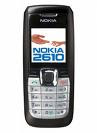 To set GPRS and MMS on Nokia 2610, follow these steps:
To set GPRS and MMS on Nokia 2610, follow these steps:
(a) AXISgprs
MENU >Settings >Configuration >Personal configuration settings >Options >Add new >Access point. Then input the following to make AXISgprs access point:
~Account name:AXISgprs
~Access point settings. Click then input the following data:
~Data bearer:Packet data
~Bearer setting. Click then input the following data:
*Packet data access point:AXISgprs
*Network type:IPv4
*Authentication type:Normal
*User name:AXIS
*Password:AXIS
(b) AXISweb
MENU >Settings >Configuration >Personal configuration settings >Options >Add new >Web. Then input the following data to make AXISweb:
*Account name:AXISweb
*Homepage:http://wap.axisworld.co.id
*User name:AXIS
*Password:AXIS
*Use preferred access point:Yes
MENU >Settings >Configuration >Personal configuration settings >Options >Add new >Multimedia msg. Then input the following data to make AXISmms:
*Account name:AXISmms
*Server address:http://mmsc.AXIS
*Use preferred access point:No
*Access point settings. Click then input the following data:
*Proxy:Enabled
*Proxy address:10.19.19.19
*Proxy port:8080
*Data bearer:Packet data
*Bearer settings. Click then input the following data:
-Packet data access point:AXISmms
-Network type:IPv4
-Authentication type:Normal
-User name:AXIS
-Password:AXIS
The next steps you have to activate personal configuration.To activate personal configuration, follow these steps:
Menu >Settings >Configuration >Personal configuration settings. It will retrieve: AXISgprs, AXISmms, AXISweb. To activate all of three, follow these steps:
~point to AXISgprs >Options >Activate. Then point to AXISmms >Options >Activate. The last step, point to AXISweb >Options >Activate.
~Then click on Menu >Options >Configuration. Then
*click on Default configuration settings and point to Personal config. >Options >Set as default
*click on Activate default in all aplication. It's finished all steps of AXISgprs and AXISmms setting.
You can now use your Nokia 2610 (or Nokia 2626,6300 and any others Nokia Series 40) to browsing internet and sending/receiving MMS with prepaid AXIS card, and you can now launch third party applications that need GPRS access like IM (Instant Messaging) for Chatting.







Mantap sekali Pak informasinya - TERIMAKASIH BANYAK. Deddy
Ya begitulah, saya usahakan memberikan panduan selengkap dan sejelas mungkin agar memudahkan anda semua dalam melakukan setting tsb