GPRS internet voucher 5000 can be used for connect via GPRS-timebase for 250 minutes (4 hours 10 minutes) with speed reachs 256 kbps. The active period of this voucher is 5 days and will burn if not renewed (recharge again) before the active period ended.
Indosat use tariff Rp10/30 seconds, meaning if we access for 60 seconds (one minute) GPRS balance will be cut Rp20. Likewise, if we only access for 45 seconds GPRS balance will also cut Rp20 because per 30 seconds. To access for 1 hour (60 minutes) GPRS balance will cut Rp1200. To checks GPRS balance press *555*1# (for Mentari) or *388*1 # (for IM3)
Here I will show you step by step how to use of the Indosat internet voucher with a Nokia mobile phone using bluetooth enable phone that in this example i use Nokia 6630 with Mentari card. For another Nokia with built-in bluetooth enable, for example Nokia 3650, 3660, 6600, 6630, 6670, 6680, 6300, 6210c, 6220c, N70, N72, N73 and other bluetooth mobile phone's brand that support DUN (Dial Up Networking) can also be used.
First please refill your Mentari or IM3 number to the outlet that sell electronic Indosat vouchers (Mtronik). Outlets that it’s refill use the SEV from Indosat certainly sell this type of electronic voucher.
After the balance refill successful, then you can check your GPRS balance by typing *555*1# if your card is Mentari and *388*1# if your card IM3.
The result: " GPRS balance 250 minutes until xx.12.2008. Credits burnt if moving package. Setting GPRS duration: APN = indosatgprs, username & password = indosat@durasi "
The next step you must do the GPRS settings in your mobile phone. Remember: for the setting in the mobile phone, username & password = Indosat ; username & password = indosat@durasi only for the Dial-up Networking settings in the computer.
Manual of GPRS settings in accordance with your mobile phone, please find at www.PonselSetting.blogspot.com. GPRS settings are correct when you can access the Web or the Internet directly from your mobile phone.
Because you will utilize the media with a Bluetooth connection, the main requirement is your computer or laptop already have a Bluetooth adapter installed and functioning properly. Bluetooth adapter is the most practical connection means to transfer files or Internet connection.
If you do not have a Bluetooth adapter, please buy and install it first. Instructions bluetooth adapter you can read here ..
After a Bluetooth adapter is installed correctly, then you must make a Bluetooth modem settings. The steps are:
on the Microsoft Windows XP, click Control Panel >Phone & Modem Option >Bluetooth DUN Modem >Properties >Advanced >Extra initialization comands: type: AT+CGDCONT=,,"indosatgprs"<cr>
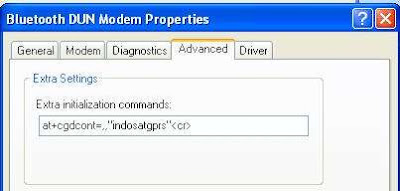
Notes:
In the extra settings we use "indosatgprs" is the name of the access point that used in the settings of GPRS Mentari and IM3. For IM3 users you must also use the settings indosatgprs
When the Bluetooth DUN modem settings done, the next step you must activate the built-in Bluetooth in mobile phones that will be used, in this example used the Nokia 6630.
After that you must perform a pairing process that is search a Bluetooth devices within range of computer by clicking on the red ball images on IVT Bluesoleil installed application on your computer or laptop.
So,there are some icons will be active on the series icons upper, it means the Nokia 6630 supports the features including the Bluetooth Dial-up Networking Service.
Features of Bluetooth Dial-up Networking Service is used to connect to the Internet, please doubleclick Bluetooth Dial-up Networking Service, which has a phone picture or icon (see picture).
When you has doubleclick the icon, next will appear Connect Bluetooth DUN Connection (see picture below):

Please enter your User name: indosat@durasi password: indosat@durasi and Dial: *99***1#. If you enter your username and password: indosat the your regular balance will cut with tariff Rp1/kb.
After all OK, please Dial by pressing the Dial button.
If the dial success “Authenticated”, it appears the data speed bluetooth DUN Connection:
This means the Internet connection has connected now and you can browsing, chat and other activities in the virtual world with the Indosat internet voucher with tariff Rp1200/hour.
To check the remaining GPRS balance, after disconnet please press *555*1# if your card is Mentari or *388*1# if your card IM3.
Speed of access theoretically reach 256 kbps, but in fact rarely reach that speed because the speed affected by users traffic and quality of the signal at the place.
Usually in the morning the speed more fast than in the afternoon.
Notes:
* Please remember that not all mobile phone with built-in bluetooth can use as a Internet modem, because there are some mobile phone with built-in bluetooth that the bluetooth can be used for file transfer only.
Based on the experience of the author, all Nokia mobile phone with built-in bluetooth can be used as a Internet modem because it’s bluetooth support Dial Up Networking.
Not so with Sony Ericcsson because there's some type Sony Ericcsson it’s bluetooth not support DUN (Dial Up Networking). Likewise with the others mobile phone brand. So, use the mobile phone that it’s bluetooth support DUN.
Any questions, ask via Comment









Komentar :
Post a Comment
Please type your comments brief and clearly. Thank you (Silahkan anda ketikkan komentar anda dengan singkat dan jelas. Terima kasih)